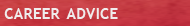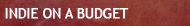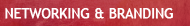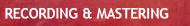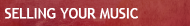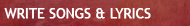Recording Your Gigs with Lively
By Estimated reading time: 3 minutesAs a band, you sometimes need to prove that you have a great live show for people to come to your shows, and a cell phone video recording or word of mouth won’t always cut it for potential ticket buyers. Other times, fans want to remember and relive your shows that they’ve seen. Why not let fans preview or relive your act with recordings of your shows?
There are many ways you could go about making a recording of your shows. However, one of the newer options is to use an app called Lively, which aims to make the A/V recording and distribution process easier.
What Does Lively Do?
Lively is usable by both fans (to find audio and video recordings of shows) and artists. As an artist, Lively lets you:
- Record your show as audio or video on an iOS device
- Master your tracks easily with Lively Audio Manager
- Upload your show
- Share or sell your recordings
How Do I Use Lively?
The way this application works is really simple.
- Plug the Apogee interface into a stereo mix from the front of house console.
- Plug an iPad into an Apogee Duet interface.
- Open the Lively app.
- During your soundcheck, hit record. Then, play back to ensure the mix and levels are where you want them; adjust in the app as needed before the show starts.
- At the start of the show, begin recording.
- Add song markers in (either during the show or after).
- Upload songs for fans to find.
What Do I Need To Use Lively?
To use the app, you’ll need an iPad (which many people, especially musicians, have these days) and an Apogee Duet audio interface. It would also be good to carry with you a couple of short XLR cables and a couple of 1/4 inch XLR cables, for connecting the front of house console and your interface.
How Much Does Lively Cost?
A new iPad costs from $299 up to $929 (if you need the processing power of a high-end laptop and cellular service). An Apogee Duet iOS audio interface is $595. The Lively app itself is free, but the recording functions are not available without a fee (ranges from $4.99 to $11.99).
Why Should I Use It?
While you can record your shows with other devices, it will take more time and effort to transfer the material to your computer, edit, and upload. Lively makes it so simple that, with a few taps on the ol’ iPad, the process can be done before fans even leave the venue.
As a musician, it’s essential to get fans to your gigs, focus on your show and your fans at the gigs, and sell your music. Lively helps you do all three.
Have you sold live recordings of your gigs in the past? What equipment did you use? Have you used Lively yet? If not, would you consider it?
See also: Five Websites for Selling Your Music Online, Top Five Websites for Streaming Your Music, 4 Steps to Getting Better Gigs
Leave a comment
...Keep Reading