
Streaming Your Music with Spotify
ByEstimated reading time: 2 minutes
Spotify is arguably the most popular streaming service. What does this mean for you as an artist? Well, it means that if your fans are streaming music, odds are good that they’re using Spotify, which means you’ve probably considered offering your music there.
For fans, Spotify offers two different plans. Both allow users to create playlists and run Spotify on their computer and mobile devices. The free version only allows shuffle mode of playlists and requires internet access. However, with the paid service, users can download playlists and play the music offline.
What Spotify Offers Artists
Spotify provides a platform for your existing fans to find and listen to your music. It also allows others to discover your music by clicking “related artists” when listening to someone on their playlists, by listening to other users’ playlists, or by another user sending them a message with your music. In that sense, Spotify has incorporated elements of social networking sites.
Signing Up For Spotify
You cannot submit your music directly to Spotify, since all their music is submitted by labels or distributors. If you don’t have a label or distributor, Spotify has a list of recommended aggregators that can help get your music on the site. These filters help ensure that the music is properly licensed before appearing on Spotify, and the filters administer your royalty payments, taking their cut along the way.
Cost
The cost for listing your music on Spotify will vary depending on the route you take. If ReverbNation is your filter, the distribution services is either included in your ReverbNation plan or available for $34.95 a year. If you use CD Baby (one of the recommended aggregators), the cost to distribute your music digitally is $49 per album or $12.95 per single, plus 9% of the streaming royalties.
Making Money with Spotify
For streamed music, Spotify claims that it sends nearly 70% of the revenue back to the rights holders (the label, publisher, distributor, or you, the artist). However, the payment actually received by artists is often negligible. For a detailed description of how Spotify calculates an artist’s pay, visit their artist page and scroll down to the Royalties sections.
Spotify also allows you to post and sell some of your merchandise without commission, letting your fans have easy access to your products and letting you keep more of your profits.
Getting Assistance
There are three main ways to get help with Spotify: a frequently asked questions section, a community forum, and a contact form.
Now that you have the basics of how Spotify works, check out our article on whether or not you should use it.



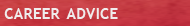

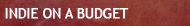


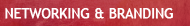
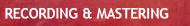
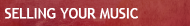


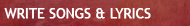
Thanks for sharing your thoughts, it’s helpful to me. Actually, I am looking for company who sell your music on Spotify. Can you please tell which is best music Distribution Company promote online music?