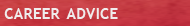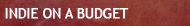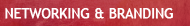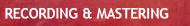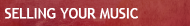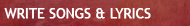How To Spend Less Money Recording An Album – Part 2
ByEstimated reading time: 7 minutes
This is the second article in the “Spend Less Money” series. To read part one, click here.
If you asked a professional sound engineer or studio manager what the number one way to save money in the studio is, they will probably tell you to come prepared. When time is wasted, the dollars begin to add up quickly. So how do you prepare well? We will be addressing this issue in our next few blogs, and today we start out with something you might have overlooked as you began studio prep.
Demos.
I know you’ve heard it before. Demos—from a simple recording on your smartphone, to a fully produced track—are an important step in the songwriting process. If you are hoping to pitch your song to another artist, a professional demo could help you get those placements.
But the demos we are talking about function a little differently. These are your pre-production demos. They are for you (and your band) to get to know your music better before you hit the studio. They are for tweaking the songs until you get them just right, and they give studio musicians or your band something to rehearse to. If done well, they can even function as a scratch track in the studio, saving you time and money as you begin the tracking process.
Creating Your Demo
In many situations, a simple recording on a smartphone will suffice for a demo. But to use pre-production demos to their full potential, you are going to have to go one step further.
Your demos don’t have to be so fantastic that you don’t actually need to go into the studio after they’re finished. But there are a few key elements that you will need to be able to control as you create your pre-production demos.
You will need a Digital Audio Workstation that will allow you to have control over tempo, and allow you to use a MIDI keyboard or controller. There are many different kinds of DAWs at all different price points. You just need to find one that you are comfortable using. If you already have a more advanced DAW like Protools, use that. Audacity is a free DAW, and Garageband comes pre-loaded on most Macs.
If you are able, I also recommend purchasing a simple USB interface, like this one. This will allow you to hook up a MIDI Keyboard, as well as plug in your guitar and favorite microphone. However, you don’t have to. Most Macs and PCs have built in audio recording devices, and Garageband will allow you to input MIDI using your computer’s keyboard. Although it may be easier in the long run to purchase a USB interface, you can still create a useful pre-production demo for free.
Tempo
The exact tempo of the music can drastically alter the feel of a song. Even just a few beats per minute (BPM) up or down can have a huge impact. Before you record your demo, rehearse the songs with a click track. If you’ve never used a click track before, this can be a big adjustment. However, playing to a click track is vital for studio work. The better you are at staying locked into the click, the smoother your recording process will be.
As you are rehearsing, try changing the BPM of the click, and playing the song at new tempos. You may find your song works really well as a ballad instead of the mid-tempo rock song you thought it was.
When you find a tempo you think works, create a click track in your DAW and record a simple track, guitar or keyboard and probably vocals. Have other people listen to the song. Have your guitar player or drummer play along with it. If they think it’s too fast or too slow, play around with it. If you record MIDI (Musical Instrument Digital Interface) keys as your basic track, it will be easy to adjust them to a new tempo without re-recording. If you recorded acoustic guitar, you may need to re-record. That’s okay. Better to spend a little time up front on these demos than to discover halfway through tracking in an expensive studio that the song is too slow.
Key
As you are playing through a song, you may discover that the key you wrote the song in is not the best key to record the song in. The ability and range of the primary vocalist is the biggest determining factor when choosing a key. You need to make sure your vocalist is comfortable, and can achieve the sound you want in the key the song is written in.